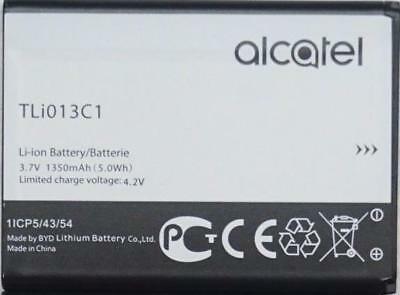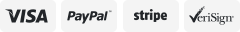-40%
1810mAh Battery for iPhone 6 with Complete Replacement Tool Kit 2 Year Warranty
$ 6.32
- Description
- Size Guide
Description
1810mAh Battery for iPhone 6 with Complete Replacement Tool Kit 2 Year WarrantyCOMPATIBILITY – this battery is compatible with iPhone 6, models A1549, A1586, A1589. It is not meant for use with iPhone 6S. If unsure, please identify your phone model by carrying out an internet search
TECHNICAL – iPhone 6 replacement batteries have a capacity of 1810mAh (the same capacity as your original battery), 6.91Wh. They are FCC verified and EMC compliant, so you can use your iPhone 6 battery replacement with confidence
GUARANTEE – we offer 24 months, money back guarantee on all of our battery models so you can shop knowing that if any issues occur, we are on hand to offer a replacement or a full refund on your purchase
Product Description:
Replacement Battery
for iPhone 6
Loctus batteries are reliable replacements when your current 6 battery is failing. Forget about charging your phone constantly throughout the day and instead change your old battery easily for a new, powerful option, all from the comfort of your own home.
There’s no reason why you should have to pay expensive phone store prices for a replacement the battery, nor should you have to pay for a new phone entirely. You can purchase our Loctus 6 battery which comes complete with a tool kit, instructions and adhesive tape so you can save money and keep your current phone. If your phone loses it’s power quickly, if the final 10% battery just disappears and if you find yourself charging frequently throughout the day then the time has come to get a new battery.
Our handy toolkit makes replacing your iPhone 6 battery a breeze. The toolkit consists of:
1 Li-ion Battery – 24 moths warranty
4 screwdrivers with different heads
1 Set of adhesive tapes
1 Metal tweezers
1 Opening tools
1 Suction cup
1 Sim eject tool
1 Plastic opening pick
Installation Guide:
We aspire to provide our customers with the highest quality batteries. We test each battery under strict quality control standard, so that we guarantee that every battery is correct. However, we assume that something might happen beyond our control zone during transportation or storage. Nevertheless, if you experience some issues with the purchased battery, we take full responsibility for it and will do our best to fix the issue. The same applies to repair tool kits.
Should you have any questions please contact us via email:
[email protected]
General Information.
We did our best to create a detailed instruction, but due to limitation of space it provides only key steps of the process. To avoid pitfalls, we do recommend watching relevant video in the Internet to get the better understanding of the replacement process.
Do not put batteries in the recycle bin. Your municipality should have drop-off or collection points for hazardous household products, which include batteries. Check your local government website for details.
Replacement.
Please, be aware of the key aspects of installing and using a new battery:
1.
Before disassembling your phone, discharge the battery below 10%.
2.
Power off your phone before beginning disassembly and make sure that no updates scheduled.
3.
Make sure that the battery model is compatible with your phone. You may confirm your phone model by looking at the back of the phone. The model number comprises of the letter A and four numbers.
4.
The instructions show you how to replace a battery and how to remove the front panel assembly. Disconnecting the front panel will prevent damage to the display cables. However, if you feel comfortable handling the display carefully while peeling the battery out of the phone you can skip these steps and got directly to the battery removal sections. After replacing the battery, be careful in putting back the display connection cables. Connecting them in the wrong way can damage your phone.
5.
The ribbon cable is the key component of the battery and the most vulnerable part of it. Please, be extremely careful operating the ribbon cable and do not pull it hard. The incorrectly installed or damaged ribbon
may lead to the next issues:
•
the phone does not turn on;
•
the phone keeps rebooting or blinking apple logo;
•
the phone does not charge;
•
the phone does not charge to 100%;
•
the phone gets overheated.
We hope, you will manage to avoid these issues, but if you have any of them, please plug out the ribbon and clip it firm again. If the issue occurs again, please contact us and we will provide you with a replacement.
6.
Adhesive strips are extremely sticky, and it requires full concentration to unpeel them from the protection film. That is why we provide you with a spare set of strips in a case the first attempt fails. The same we do with screws in case you lose some of them.
7.
Proper charging of newly installed battery is a key aspect to make the battery serve longer. After installation let the battery drain completely until the phone turns off automatically and then charge it fully without interruption. Repeat the procedure 3-5 times. Please be advised that the battery after installation may drain quickly, decreasing from 50% to 20% within few seconds. The issue is caused by the unstable li-ion of a new battery and it will become normal over time. It does not necessary happens but may take place. If you feel uncomfortable with the issue, please contact us and we will send you a replacement.
8.
If you purchased a battery marked High Capacity, be advised that the new battery’s capacity will be shown only after the battery is fully charged. Until this the app will show default capacity.
Disclaimer
1.
Be aware that about 0.1% of replacements end up by destroying a phone. If you feel uncertain about your technical skills, it is better to refer to professional services.
2.
A lithium ion battery can catch fire and/or explode if accidentally punctured, overbent or pressed too hard.
Loctus is a supply chain of electronic accessories that leverages blockchain technology for the benefit of product merchants and consumers worldwide. Through Loctus, both traders and consumers can take advantage of a more reliable and functional platform of shopping for electronic products and accessories. Blockchain technology ensures a higher reliability of goods and services through the accurate tracing of inventory, product quality and supplier communication. By using consensus algorithms, smart contracts and distributed ledger technology, Loctus is able to work closely with suppliers and maintain up-to-date information on all of its products — ensuring consistent quality for customers during each and every transaction.